
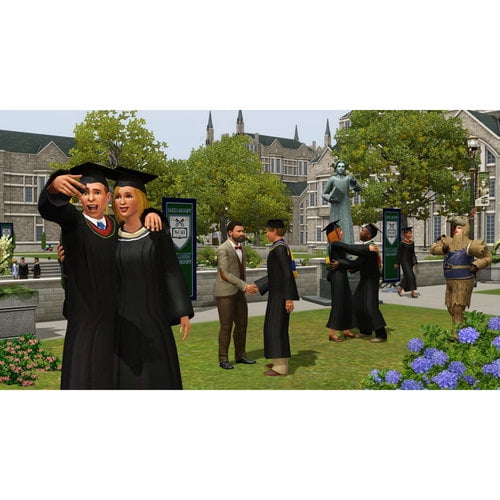
When the testingcheatsenabled true code is enabled, you can hold and drag the Mouse left or right to raise or lower your Sim's current motive as well as raise or lower relationships. Note: If it is motive-induced, the bar related to the negative Moodlet will be completely filled. When the testingcheatsenabled true code is enabled, you can hold and click a Moodlet in the Moodlet panel to remove it. You can also drag the needs bars up or down as desired, and when viewing your Sims' relationships you can drag the bars on that screen either way. When the testingcheatsenabled true code is enabled on the "Select Family" screen before loading a family, hold and click just below the box in the lifetime happiness to add 500 to lifetime happiness. Note: If it is motive induced, the bar related to the negative Moodlet will be completely filled. Toggle "Llamas" warning icons - enablellamas Toggle lot tooltips - displaylotpackagefilename Ignore the cost when buying a lot in Town Edit mode - freerealestate Unlock career outfits and service uniforms in Create-A-Sim - unlockOutfits
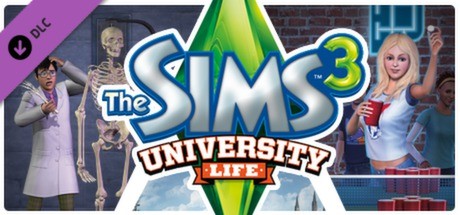
Slow motion visuals 0 is normal, 8 is slowest - slowMotionViz Įnable testing cheats - testingCheatsenabled Show talk/thought balloons above Sim's head - hideHeadlineEffects

Objects fade when camera gets close to them - fadeObjects Objects will not snap to slots while holding - disableSnappingToSlotsOnAlt Reset lifetime happiness of all Sims in active household - resetlifetimehappinessįorce terrain adjustments regardless of objects, Sims, and other structures - constrainFloorElevation Return Sims to safe and neutral state at home - resetSim Toggle objects can be placed anywhere in Buy and Build modes - moveObjects +1,000 Simoleons while on the lot - kaching +50,000 Simoleons while on the lot - motherlode Note: On Vista you may need to press + + + C to display the console window. Enter one of the following case-insensitive codes to activate the corresponding cheat function. Press + + C to display the console window.


 0 kommentar(er)
0 kommentar(er)
